Linux Shell 流程控制
linux shell有一套自己的流程控制语句,其中包括条件语句(if),循环语句(for,while),选择语句(case)。下面我将通过例子介绍下,各个语句使用方法。
linux shell有一套自己的流程控制语句,其中包括条件语句(if),循环语句(for,while),选择语句(case)。下面我将通过例子介绍下,各个语句使用方法。
一、shell条件语句(if用法)
if语句结构[if/then/elif/else/fi]
if 条件测试语句 then action [elif 条件 action else action ] fi
如果对于:条件测试语句不是很清楚,可以参考:linux shell 逻辑运算符、逻辑表达式详解
shell命令,可以按照分号分割,也可以按照换行符分割。如果想一行写入多个命令,可以通过“’;”分割。
如:
[chengmo@centos5 ~]$ a=5;if [[ a -gt 4 ]] ;then echo 'ok';fi; ok
实例:(test.sh)
#!/bin/sh scores=40; if [[ $scores -gt 90 ]]; then echo "very good!"; elif [[ $scores -gt 80 ]]; then echo "good!"; elif [[ $scores -gt 60 ]]; then echo "pass!"; else echo "no pass!"; fi;

条件测试有:[[]],[],test 这几种,注意:[[]] 与变量之间用空格分开。
二、循环语句(for,while,until用法):
- for循环使用方法(for/do/done)
语法结构:
1.for … in 语句 for 变量 in seq字符串 do action done
说明:seq字符串 只要用空格字符分割,每次for…in 读取时候,就会按顺序将读到值,给前面的变量。
实例(testfor.sh):
#!/bin/sh for i in $(seq 10); do echo $i; done;

seq 10 产生 1 2 3 。。。。10空格分隔字符串。
2.for((赋值;条件;运算语句))
for((赋值;条件;运算语句)) do action done;
实例(testfor2.sh):
#!/bin/sh for((i=1;i<=10;i++));do echo $i; done;

- while循环使用(while/do/done)
while语句结构
while 条件语句 do action done;
实例1:
#!/bin/sh i=10; while [[ $i -gt 5 ]];do echo $i; ((i--)); done;
运行结果:========================
sh testwhile1.sh
10
9
8
7
6
实例2:(循环读取文件内容:)
#!/bin/sh while read line;do echo $line; done < /etc/hosts;
运行结果:===================
sh testwhile2.sh
# Do not remove the following line, or various programs
# that require network functionality will fail.
127.0.0.1 centos5 localhost.localdomain localhost
- until循环语句
语法结构:
until 条件 do action done
意思是:直到满足条件,就退出。否则执行action.
实例(testuntil.sh):
#!/bin/sh a=10; until [[ $a -lt 0 ]];do echo $a; ((a—)); done;
结果:
sh testuntil.sh
10
9
8
7
6
5
4
3
2
1
0
三、shell选择语句(case、select用法)
- case选择语句使用(case/esac)
语法结构
case $arg in
pattern | sample) # arg in pattern or sample
;;
pattern1) # arg in pattern1
;;
*) #default
;;
说明:pattern1 是正则表达式,可以用下面字符:
* 任意字串
? 任意字元
[abc] a, b, 或c三字元其中之一
[a-n] 从a到n的任一字元
| 多重选择
实例:
#!/bin/sh
case $1 in
start | begin)
echo "start something"
;;
stop | end)
echo "stop something"
;;
*)
echo "Ignorant"
;;
esac
运行结果:======================
testcase.sh start
start something
- select语句使用方法(产生菜单选择)
语法:
select 变量name in seq变量
do
action
done
实例:
#!/bin/sh
select ch in "begin" "end" "exit"
do
case $ch in
"begin")
echo "start something"
;;
"end")
echo "stop something"
;;
"exit")
echo "exit"
break;
;;
*)
echo "Ignorant"
;;
esac
done;
运行结果:

说明:select是循环选择,一般与case语句使用。
以上是shell的流程控制语句,条件,循环,选择。 欢迎讨论交流!
相关文章:
- 红帽20年来首次修改Logo:“脸不要了”
- 为什么 Linux 内核不适合国家防御
- Linux 桌面 Xfce 被曝神级“Bug”,会破坏用户显示器
- Linux 古老漏洞曝光!众发行版陷入困境
- 微软正筹备“自适应Shell” 弥补Windows 10版本之间体验差异
- Linux官方推荐的最佳版本清单被民间打脸
- 微软加入 Linux 基金会,Google 加入.NET 基金会
- 化干戈为玉帛? 微软竟加入Linux基金会还是白金会员
- Linux条件竞争漏洞导致黑客可以内核提权
- Shell 数组
- 为什么 Linux 内核开发仍然使用电子邮件
- Linus Torvalds就发布 Linux 5.0 的条件开价是 600 万
- 17 个 tar 命令实用示例
- Linux的硬链接和软链接
- 史上最全面的Linux应用软件大集合
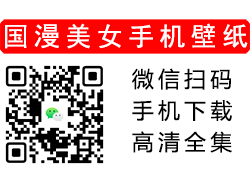


























发表回复